Did you know that every time you shop through AMAZON SMILE you could be donating
to Good News Broadcasting & Multimedia Inc and Prayer Warriors 365?

Sign up now!
It is simple and cost you nothing. The donations come from the AMAZON SMILE Charity Donation program. With a few moments of your time you could be donating to Good News Broadcasting & Multimedia Inc with each purchase you make. The donations a small but they do add up!
How to sign up for AmazonSmile
How to use AmazonSmile on a web browser:
- Visit smile.amazon.com
- Sign in with the same account you use for Amazon.com
- Select your charity –Good News Broadcasting & Multimedia Inc
- Start shopping! Remember to checkout at smile.amazon.com to generate donations for your chosen charity.
Tip: Add a bookmark to make it easier to shop at smile.amazon.com.
How to use AmazonSmile using the Amazon app on your mobile phone:
- Open the Amazon Shopping app
- Navigate to the main menu (=)
- Tap on Settings and then select “AmazonSmile”
- Select your charity (Good News Broadcasting & Multimedia Inc) and then follow the on-screen instructions to turn ON AmazonSmile in the mobile app
- Once AmazonSmile has been activated in your app, future eligible app purchases will generate a donation for the charity you have selected.
Note: The tablet app is not yet supported. Please visit smile.amazon.com/onthego to learn more.
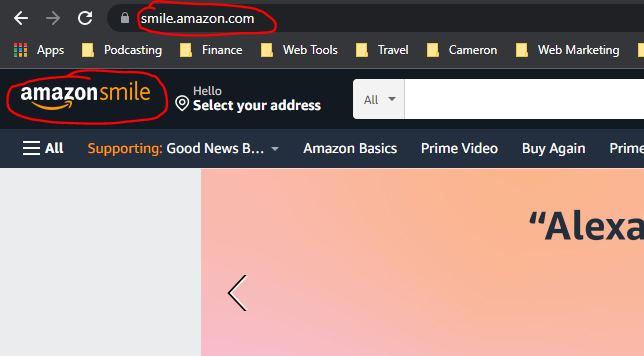
Be sure that you are shopping smile.amazon.com under your own Amazon account. You will see the Amazon Smile logo at the top left of your webpage.
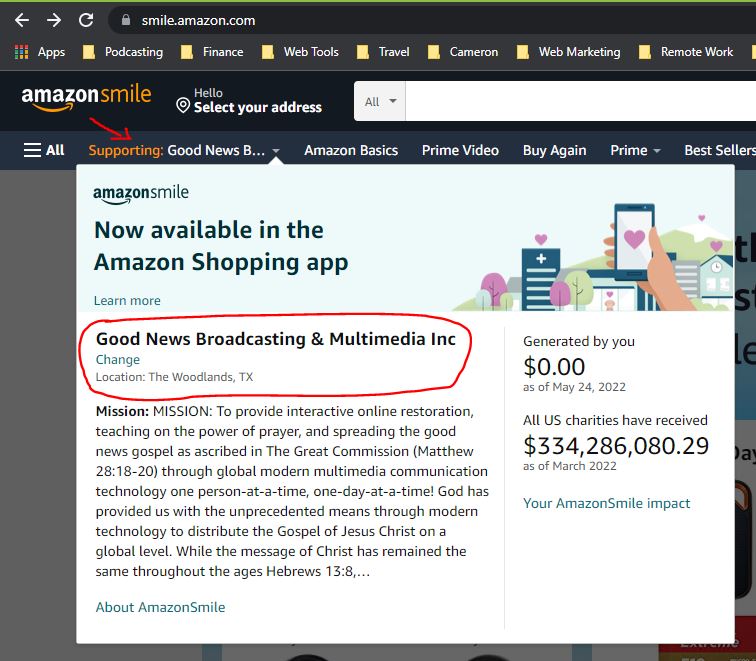
If you are supporting Good News Broadcasting & Multimedia Inc you will see the name in the dropdown as shown above.



Recent Comments